Welcome to our comprehensive guide on two essential commands in the world of Kubernetes: kubectl create and kubectl apply. In this blog, we will explore the key differences between these commands, understand when and how to use them, and provide real-world examples to illustrate their functionalities. Whether you are a Kubernetes novice or a seasoned pro, this guide will clarify the nuances between kubectl create and kubectl apply and help you make the best choices for managing your Kubernetes resources effectively.
Table of Contents:
-
Understanding kubectl create
1.1. The Basics of kubectl create
1.2. Benefits and Drawbacks
1.3. Usage and Syntax -
Exploring kubectl apply
2.1. The Basics of kubectl apply
2.2. Benefits and Drawbacks
2.3. Usage and Syntax -
kubectl create vs. kubectl apply: A Detailed Comparison
3.1. Object Creation Behavior
3.2. Handling Existing Resources
3.3. Idempotency -
When to Use kubectl create
4.1. Use Cases and Scenarios -
When to Use kubectl apply
5.1. Use Cases and Scenarios -
Best Practices for Using kubectl create and kubectl apply
-
Conclusion
-
Frequently Asked Questions (FAQs)
- Understanding kubectl create
1.1. The Basics of kubectl create
kubectl create is a fundamental Kubernetes command used to create resources based on the specifications provided in a YAML or JSON file. It allows you to create new resources from scratch without considering the state of existing resources.
1.2. Benefits and Drawbacks
Advantages of using kubectl create include its simplicity and speed in creating resources. However, a drawback is that it does not account for any changes or updates made to the resource file after its initial creation.
1.3. Usage and Syntax
To create a resource using kubectl create, use the following syntax:
kubectl create -f <resource_file.yaml>
- Exploring kubectl apply
2.1. The Basics of kubectl apply
kubectl apply, like kubectl create, also creates resources from YAML or JSON files. However, the key difference is that kubectl apply considers the current state of resources and updates them accordingly.
2.2. Benefits and Drawbacks
The main advantage of using kubectl apply is its ability to manage changes to resources seamlessly. It updates resources based on the differences between the current state and the desired state defined in the resource file.
2.3. Usage and Syntax
To create or update a resource using kubectl apply, use the following syntax:
kubectl apply -f <resource_file.yaml>
- kubectl create vs. kubectl apply: A Detailed Comparison
3.1. Object Creation Behavior
kubectl create: It creates a new resource, and if the resource already exists, it returns an error.kubectl apply: It creates a new resource, but if the resource already exists, it updates it to match the desired state specified in the resource file.
3.2. Handling Existing Resources
kubectl create: It does not manage existing resources and may result in duplication errors if the same resource is created again.kubectl apply: It intelligently handles existing resources and ensures they are updated to match the desired state, avoiding duplication errors.
3.3. Idempotency
kubectl create: It is not idempotent. Running the samekubectl createcommand multiple times will create duplicate resources each time.kubectl apply: It is idempotent. Running the samekubectl applycommand multiple times will maintain the desired state without causing duplication errors.
- When to Use kubectl create
4.1. Use Cases and Scenarios
- Creating resources for the first time.
- When you want to ensure that the resource is created exactly as defined in the file, without considering any existing state.
- When to Use kubectl apply
5.1. Use Cases and Scenarios
- When you need to apply changes or updates to existing resources.
- Deploying applications and ensuring they maintain the desired state at all times.
- Best Practices for Using kubectl create and kubectl apply
- Use
kubectl createwhen you need to create new resources from scratch and do not require updates to those resources. - Use
kubectl applywhen you want to manage changes to existing resources efficiently. - Always version control your resource files to track changes effectively.
- Regularly check the status of your Kubernetes resources to avoid unexpected issues.
Conclusion
In conclusion, understanding the differences between kubectl create and kubectl apply is crucial for effective resource management in Kubernetes. While both commands serve the purpose of resource creation, kubectl apply stands out as the more versatile and recommended option due to its ability to handle changes and updates seamlessly. By following best practices and choosing the appropriate command based on your use case, you can streamline your Kubernetes operations and maintain a stable and scalable infrastructure.
- Frequently Asked Questions (FAQs):
1. Can I use kubectl apply for resource creation?
Yes, kubectl apply can create resources, and it is recommended for managing resources due to its update capabilities.
2. What happens if I use kubectl create on an existing resource?
If you use kubectl create on an existing resource, Kubernetes will return an error indicating that the resource already exists.
3. Which command should I use for deploying applications?
It is best to use kubectl apply for deploying applications as it can handle updates and maintain the desired state of the application.
4. Is it possible to use kubectl apply for updating multiple resources simultaneously?
Yes, you can use a single kubectl apply command to update multiple resources defined in the same resource file.

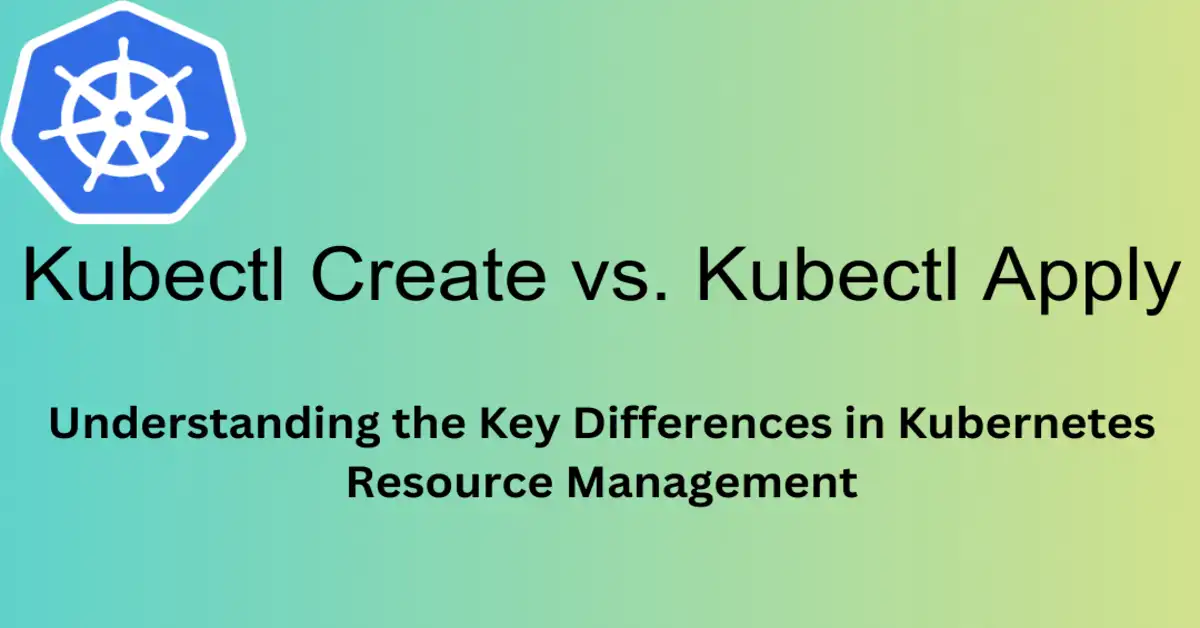
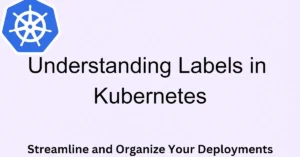
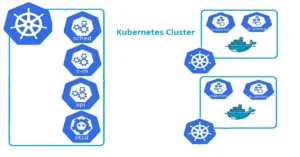

Nice post. I learn something totally new and challenging on websites