The xargs command in Linux is a powerful utility in Unix-like operating systems that allows you to build and execute commands from standard input. It takes input from a source (such as a file or the output of another command) and converts it into arguments for another command that you specify. This can be useful when you want to perform a specific action on multiple items, especially if the items are too numerous or complex to be easily written as arguments on the command line.
Here’s how you can use the xargs command:
Basic Usage of xargs command in Linux:
command-producing-input | xargs command-to-be-executed
In this basic form, command-producing-input generates a list of items, and xargs converts each item into an argument for command-to-be-executed and executes the command.
Reading Input from a File:
xargs command-to-be-executed < file.txt
This command reads input from file.txt and passes each line as an argument to command-to-be-executed.
Now let’s take an example:
We have 3 files: file1, file2, file3.
In todelete.txt file, we have list of the files which we want to delete, here in this example file1 and file3:
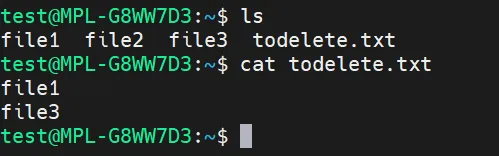
We will redirect the output of the “cat” command to the “rm” command through xargs
cat todelete.txt | xargs rm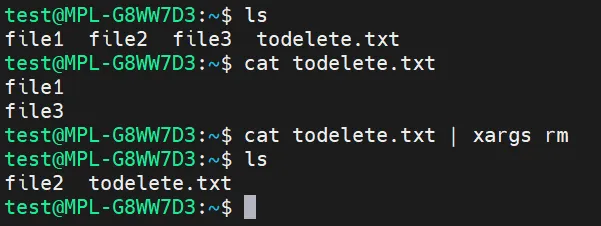
The xargs will run rm command two times, for each line returned by cat command.
By utilizing the -p flag in conjunction with the xargs command, you can prompt for confirmation before executing each iteration:
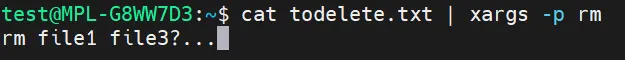
Additionally, employing the -n flag allows for the execution of one iteration at a time, allowing individual confirmation:
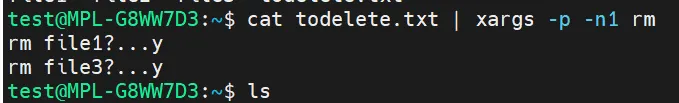
These are some of the common ways to use the xargs command. However, xargs provides many more options and functionalities, which you can explore further by referring to the command’s manual page (man xargs).

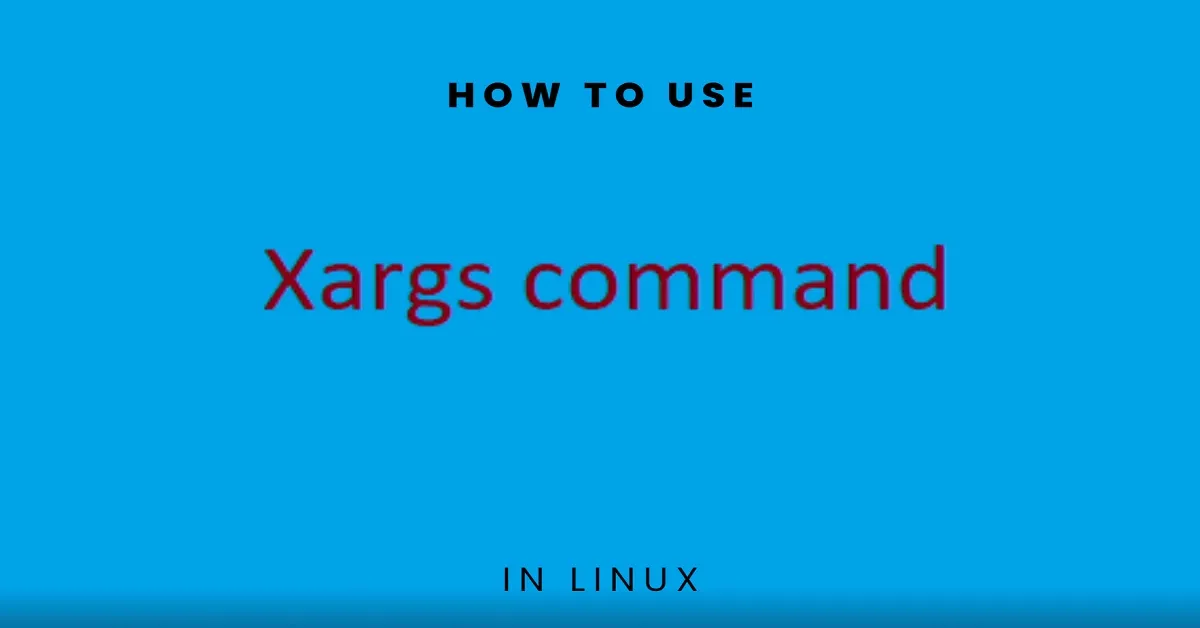

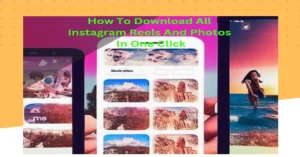

Excellent post. I definitely appreciate this website. Thanks!