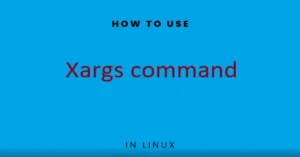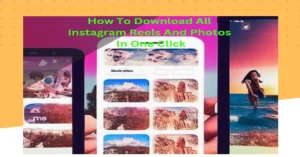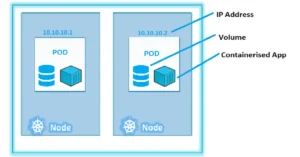In the dynamic landscape of containerized applications, understanding environment variables in Kubernetes pods is crucial. Environment variables play a pivotal role in configuring and customizing application behavior within Kubernetes pods. This guide dives deep into the world of environment variables, their significance, and practical implementation within pods.
Table of Contents:
-
Understanding Environment Variables
- What are Environment Variables?
- Why are Environment Variables Important?
-
Environment Variables in Kubernetes Pods
- How Pods Use Environment Variables
- Benefits of Using Environment Variables
-
Setting Environment Variables in Pods
- Using YAML Configuration
- ConfigMap and Secret Integration
-
Best Practices for Using Environment Variables
- Naming Conventions
- Sensitivity and Security
- Consistency Across Deployments
-
Real-world Examples
- Database Configuration
- API Keys and Authentication
- Application-specific Settings
-
Troubleshooting Environment Variables
- Debugging Common Issues
- Verifying Variable Values
- Conclusion
- FAQs
1. Understanding Environment Variables:
What are Environment Variables?
Environment variables are dynamic values that can affect the behavior of processes running on a system. They provide a way to pass configuration information to applications without altering the application’s code. These variables are set outside the application and can include details such as database connection strings, API keys, and application settings.
Why are Environment Variables Important?
Environment variables enhance the flexibility and portability of applications. They allow developers to tweak application behavior without modifying the codebase. In the context of Kubernetes pods, environment variables enable easy configuration and scaling of applications while maintaining separation between code and configuration.
2. Environment Variables in Kubernetes Pods:
How Pods Use Environment Variables
Kubernetes pods use environment variables to provide configuration data to containers within the pod. Each container can have its own set of environment variables, allowing customization for different components of the application. This separation of concerns simplifies maintenance and updates.
Benefits of Using Environment Variables
- Portability: Applications can be moved between environments without code changes.
- Configuration: Containers can be tailored to specific environments using different variables.
- Scalability: Pods can be scaled without altering the application’s codebase.
- Security: Sensitive information can be stored securely using ConfigMaps and Secrets.
3. Setting Environment Variables in Pods: Using YAML Configuration
Environment variables can be defined in the pod’s YAML configuration. They can be set at the pod level or for individual containers within the pod. Example:
apiVersion: v1 kind: Pod
metadata:
name: my-pod
spec:
containers:
- name: app-container
image: my-app-image
env:
- name: DATABASE_URL
value: "mongodb://db-host:27017"
ConfigMap and Secret Integration
For more complex scenarios or to separate sensitive data, Kubernetes offers ConfigMaps and Secrets. ConfigMaps hold configuration data, while Secrets store sensitive information like passwords and API keys. These can be mounted as environment variables in pods. We’ll be covering them later in this series
4. Best Practices for Using Environment Variables:
- Use clear and consistent naming conventions for variables.
- Be cautious with sensitive data and opt for Secrets for secure storage.
- Maintain uniformity in variable usage across different deployments.
5. Real-world Examples:
Database Configuration
Set database connection strings as environment variables to dynamically point applications to different databases in various environments.
API Keys and Authentication
Securely pass API keys and authentication tokens to applications without hardcoding them in the codebase.
Application-specific Settings
Adjust application behavior through environment variables, such as enabling/disabling certain features or changing default settings.
6. Troubleshooting Environment Variables:
Debugging Common Issues
If environment variables are not working as expected, ensure they are correctly defined in the pod configuration and are accessible to the container.
Verifying Variable Values
Use log outputs or debugging tools within the application to confirm that the environment variables are being correctly read and utilized.
Conclusion:
Environment variables in Kubernetes pods are a powerful tool for customizing application behavior, enhancing portability, and ensuring secure configuration. By following best practices and leveraging real-world examples, developers can harness the potential of environment variables to streamline application deployment and management in the containerized world.
FAQs:
1. Can I change environment variables without restarting the pod?
Yes, you can update environment variables for a running pod. Use kubectl exec to run commands inside a container and make runtime changes.
2. How are ConfigMaps different from Secrets?
ConfigMaps are suitable for non-sensitive data, while Secrets are encrypted and designed for storing sensitive information like passwords, tokens, and keys.
3. Can I use environment variables across multiple containers in the same pod?
Yes, you can define and use environment variables individually for each container within a pod.