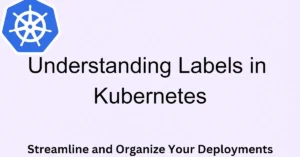Table of Contents:
- Important Guidelines for Using an Educational Script Responsibly
- Introduction
- Prerequisites
- Installing Python library
- Writing the Python Script
- Running the Script
- Conclusion
- Frequently Asked Questions (FAQs)
Important Guidelines for Using an Educational Script Responsibly
Introduction
In this article, we will learn how to download all Instagram reels and photos using a Python library called Instaloader. It allows us to interact with the Instagram API and retrieve profile information, posts, and media files. Whether you want to save your own photos or those of others, this step-by-step guide will walk you through the process. We will walk through the code step by step, explaining each component to help you understand and implement this functionality
Prerequisites
Before we get started, make sure you have the following:
- Python installed on your system (version 3.6 or above)
- PIP3 package manager
- Basic knowledge of Python programming
Installing Python library
To begin, we need to install the Instaloader library. Open your terminal or command prompt and run the following command:
pip3 install instaloader
Writing the Python Script
Step 1: Importing the Required Library To begin
we need to import the Instaloader library into our Python script. This library provides us with the necessary functionality to interact with the Instagram API and download the contents.
import instaloader
Step 2: Defining the Image Download Function
Next, we define a function called download_instagram_images that takes the username as an input parameter. This function will handle the process of downloading reels and photos from Instagram.
def download_instagram_images(username):
# Create an instance of Instaloader
loader = instaloader.Instaloader()
Step 3: Retrieving Profile Metadata
try:
# Retrieve profile metadata
profile = instaloader.Profile.from_username(loader.context, username)
Step 4: Iterating Over the User’s Posts and Downloading The contents
Once we have the profile metadata, we can iterate over the user’s posts and download the corresponding images. For each post, we generate a unique filename based on the post’s owner username and date. This ensures that each downloaded image has a distinct name.
# Iterate over the user's posts and download images
for post in profile.get_posts():
# Create a unique filename for each image
filename = f"{post.owner_username}_{post.date_utc.strftime('%Y%m%d%H%M%S')}.jpg" # Download the image loader.download_post(post, target=f"{username}/{filename}")
Step 5: Handling Exceptions
In case the provided Instagram username does not exist, we handle the exception and display an appropriate error message.
except instaloader.exceptions.ProfileNotExistsException:
print("Invalid Instagram username!")
Step 6: Executing the Download Function
if __name__ == '__main__':
# Prompt the user to enter the Instagram username
username = input("Enter Instagram username: ")
# Call the download function
download_instagram_images(username)
Step 7: Final Script: Merging all the script’s parts
import instaloader
def download_instagram_images(username):
# Create an instance of Instaloader
loader = instaloader.Instaloader()
try:
# Retrieve profile metadata
profile = instaloader.Profile.from_username(loader.context, username)
# Iterate over the user's posts and download images
for post in profile.get_posts():
# Create a unique filename for each image
filename = f"{post.owner_username}_{post.date_utc.strftime('%Y%m%d%H%M%S')}.jpg"
# Download the image
loader.download_post(post, target=f"{username}/{filename}")
print("Images downloaded successfully!")
except instaloader.exceptions.ProfileNotExistsException:
print("Invalid Instagram username!")
if __name__ == '__main__':
# Prompt the user to enter the Instagram username
username = input("Enter Instagram username: ")
# Call the download function
download_instagram_images(username)
Running the Script
To run the script, follow these steps:
- Save the file with a .py extension, such as instagram_downloader.py
- Open your terminal or command prompt and navigate to the directory where the script is saved.
- Run the script by executing the following command:
python instagram_downloader.py
- Enter the Instagram username when prompted.
- Sit back and relax as the script downloads all the reels and photos from the user’s account.
Conclusion
By following the steps outlined in this blog post, you can now download Instagram images using Python’s Instaloader library. This can be useful for various purposes, such as backing up your own Instagram media or performing analysis on images shared by other users. Remember to respect Instagram’s terms of service and privacy guidelines when using this functionality. Happy coding!
Frequently Asked Questions (FAQs)
Q1: Can I download images from any Instagram account?
A1: No, you can only download images from public Instagram accounts. Private accounts require authentication, which is outside the scope of this tutorial.
Q2: Where will the downloaded images be saved?
A2: The images will be saved in a folder named after the Instagram username you provided. Each image will have a unique filename based on the owner’s username and the post’s date and time.
Q3. Are there any limitations to using Instaloader?
A3. Instaloader is a powerful tool, but it’s essential to respect Instagram’s terms of service and not abuse the API. Use this library responsibly and be mindful of any rate limits or usage restrictions imposed by Instagram.